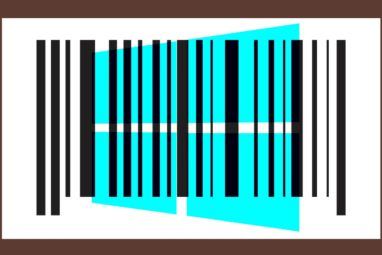当您的计算机无法启动时,很容易出现紧急情况。值得庆幸的是,如果您的启动问题与主启动记录有关,例如“ Windows无法启动"消息,则修复起来并不是很困难。
MBR是计算机硬盘驱动器上的一个区域,用于保存信息。关于磁盘上的分区。它还包含有关计算机应如何加载操作系统的信息。 MBR是一种较旧的方案,目前已逐步淘汰GPT(GUID分区表),但许多计算机仍使用MBR来实现向后兼容性。
以下是解决与MBR相关的启动问题的方法。这些通常是由文件损坏引起的,并且可能是在Windows计算机上双启动Linux副本时引起的。
如何在Windows 10中修复主启动记录
将闪存驱动器插入PC并从中启动。看到 Windows设置框后,点击下一步,然后选择左下角的修复计算机链接。Now, you’ll need to run one of a few commands in order to repair the MBR. You can reboot after each and try to start up as normal. Try the following repair to start:bootrec /fixmbr
完成后,您会看到一条消息,告知您。If this command doesn’t fix your issue, you can try the next command to erase the existing MBR and create a new one:bootrec /fixboot
Should the above commands not solve the problem, try using the following one to repair the Boot Configuration Data:bootrec /rebuildbcd
If you’ve installed multiple OSes on your computer, run this command to force Windows to check for them all again:bootrec /scanos
希望上述引导修复命令之一可以解决您的MBR问题。