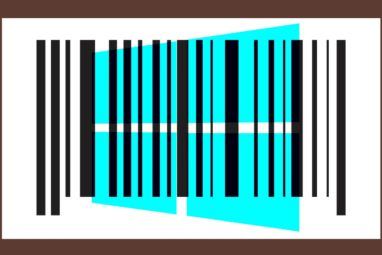当您在PC上积累了数百个文件时,找到一个特定的文件会很快变成一场噩梦。幸运的是,Windows 10有几种方法可用于浏览文件并查找所需的确切文档或工具。
使用Windows搜索是最简单的入门方法。您只需按 Windows 键即可开始搜索,或者单击任务栏上的内置搜索栏。
或者,您可以使用Cortana查找文件或搜索有关网络上的信息。 Cortana使您可以通过语音命令方便地提问,还可以键入特定的搜索内容。只需按 Windows + Q 打开Cortana,或单击任务栏上的Cortana图标。
搜索文档的最后一种方法是使用文件资源管理器。使用此功能,您可以浏览整个文件集合以查找特定数据。此外,您可以使用“高级查询语法"和布尔运算符来缩小搜索范围。
此备忘单将介绍可使用上述每种方法在Windows 10中进行搜索的快捷方式。
免费下载::该备忘单可以从我们的发行合作伙伴TradePub中以可下载的PDF 的形式获得。您只需要填写一份简短的表格即可访问它。下载Windows 10搜索备忘单。
Windows 10搜索快捷方式和提示
| Shortcut | Action |
|---|---|
| Basic Windows 10 and Cortana Search | |
| Windows | Open Start menu search bar |
| Windows + S OR Windows + Q | Open Cortana search bar in text mode |
| Down Arrow | Select result below |
| Up Arrow | Select result above |
| Right Arrow | Select option to the right |
| Left Arrow | Select option to the left |
| Enter | Open selected item |
| Esc | Close search menu |
| Narrow Down Local Cortana Search | |
| Apps: | Search within Apps |
| Documents: | Search within Documents |
| Videos: | Search within Videos |
| Folders: | Search within Folders |
| Music: | Search within Music |
| Settings: | Search within Settings |
| Photos: | Search within Photos |
| Mail: | Search within your Outlook email inbox |
| People: | Search within People |
| Cortana Web Search Tools | |
| Web: | Search the internet |
| Paris weather | Get weather information |
| Sydney time | Get time zone information |
| Define: "technology" | Find word definitions |
| Facebook stock | Get stock market information |
| Donald Trump age | Find facts about public figures |
| 50usd to eur | Convert currencies |
| 5in to mm | Convert measuring units |
| 74f to c | Convert temperatures |
| 86/2*10 | Perform math calculations |
| DAL1439 | Track flight status |
| red sox score | Find current sports scores |
| food near me | Find local restaurants |
| Cortana Voice Command Search | |
| Windows + C | Open Cortana in voice command mode |
| Say "Hey Cortana" | Open Cortana in voice command mode |
| Find document (file name) | Find a specific file |
| Find photos from January 2018 | Find photos from a specific time |
| Open (app name) | Open a specific app |
| Search the web for Lenovo laptops | Search the internet for a specific term |
| What's the tallest mountain in the world? | Find facts on the internet |
| Find restaurants near me | Search the internet for local restaurants |
| What's the time in Paris? | Find time zone information |
| Show me the latest news | Display the latest news headlines |
| What's the weather? | Find local weather information |
| Find showtimes near me | Find local movie showtimes |
| What's 2+2? | Perform math calculations |
| What's 13 pounds in ounces? | Perform measurement conversions |
| Basic File Explorer Search | |
| Windows + E | Open File Explorer |
| Ctrl + F OR Ctrl+E OR F3 | Place cursor in the search bar |
| Ctrl + L OR Alt + D | Place cursor in the address bar |
| Up Arrow | Select result above |
| Down Arrow | Select result below |
| Right Arrow | Select result to the right |
| Left Arrow | Select result to the left |
| Enter | Open selected file |
| Backspace OR Alt+ Left Arrow | Return to previous page |
| Alt + Right Arrow | Go to next page |
| Alt + Up Arrow | Return to the folder that the current file or folder is in |
| Esc | Clear search or address bar |
| File Explorer Advanced Query Syntax Search | |
| store:desktop | Limit your search to the desktop |
| store:files | Limit your search to Files |
| store:outlook | Limit your search to Outlook |
| store:oe | Limit your search to Outlook Express |
| *.file_extension | Search for a files with a specific extension |
| kind:everything | Search all file types |
| kind:communications | Search communication files |
| kind:contacts | Search contacts |
| kind:email | Search emails |
| kind:im | Search instant messaging conversations |
| kind:meetings | Search meetings |
| kind:tasks | Search tasks |
| kind:notes | Search notes |
| kind:documents | Search documents |
| kind:text | Search text documents |
| kind:spreadsheets | Search spreadsheet files |
| kind:presentations | Search presentation files |
| kind:music | Search music files |
| kind:pics | Search picture files |
| kind:videos | Search video files |
| kind:folders | Search folders |
| kind:favorites | Search favorites |
| kind:programs | Search program files |
| date:today, date:tomorrow, date:yesterday | Search for items with a specific date |
| modified:last week | Search for items by modification date |
| size:>40, size:<40 | Search for items by size |
| File Explorer Search Using Boolean Operators | |
| Keyword 1 NOT keyword 2 | Results with keyword 1 but not keyword 2 |
| Keyword 1 OR keyword 2 | Results with keyword 1 or keyword 2 |
| Keyword 1 | Results with the exact phrase "keyword 1" |
| (Keyword 1 keyword 2) | Results with keyword 1 and keyword 2 in any order |
在Windows 10中更智能地搜索
这些Windows 10搜索快捷方式,您可以访问Windows的各种功能,查找丢失的文件,还可以在Internet上找到问题的答案。如果仍然找不到文件,请查看这些适用于Windows 10的免费搜索工具。
图片来源:Bruce Mars on Unsplash
标签: