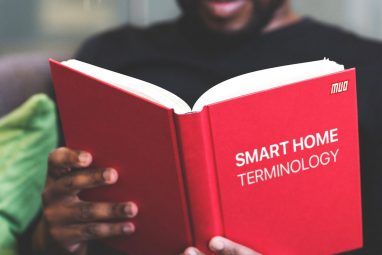正在寻找一种更有效的方式来度过您的工作日?认识您的新数字助理:Google Home。
虽然它可能无法处理人工助理所能处理的所有事情,但它会在一天中的所有时间热情地等待在您的办公桌前,并愿意伸出援手。
我们将重点介绍 Google Home 可以采取的多种提高生产力的方法,以帮助您从周一到周五保持生产力和效率。

Let Google Home handle your phone calls next time you need to make one. All you have to do is tell it to call any business or person listed on your contacts list and then sit back while it places the call. You can even configure your device to show your regular cell number on the caller ID, turning it into an internet-based phone that is free and convenient.
If you have a Nest Hub Max and are working from home, you can also start video conferences with just your voice. Simply say, "OK Google, start a meeting," and it will connect you to up to 100 people via Google Meet.
If you already have scheduled appointments on your personal Google Calendar, just say, "Hey Google, join my next meeting" to hop on the call. You can also use your Zoom account to start and join a video call.
With Google Home’s integration with your Google Calendar, peeking at your schedule is as easy as asking Google Assistant some variation of the following commands:
As new events pop up in your schedule, Google Home can add them to your calendar. Simply ask the Assistant to “add to calendar” or “create an appointment,” then provide the name, date, and time of the event, along with a location if applicable. It will file away the event in a jiffy, and you don’t need to reach for your phone to do so.
Related: Must-Know Google Calendar Tips to Boost Your Productivity
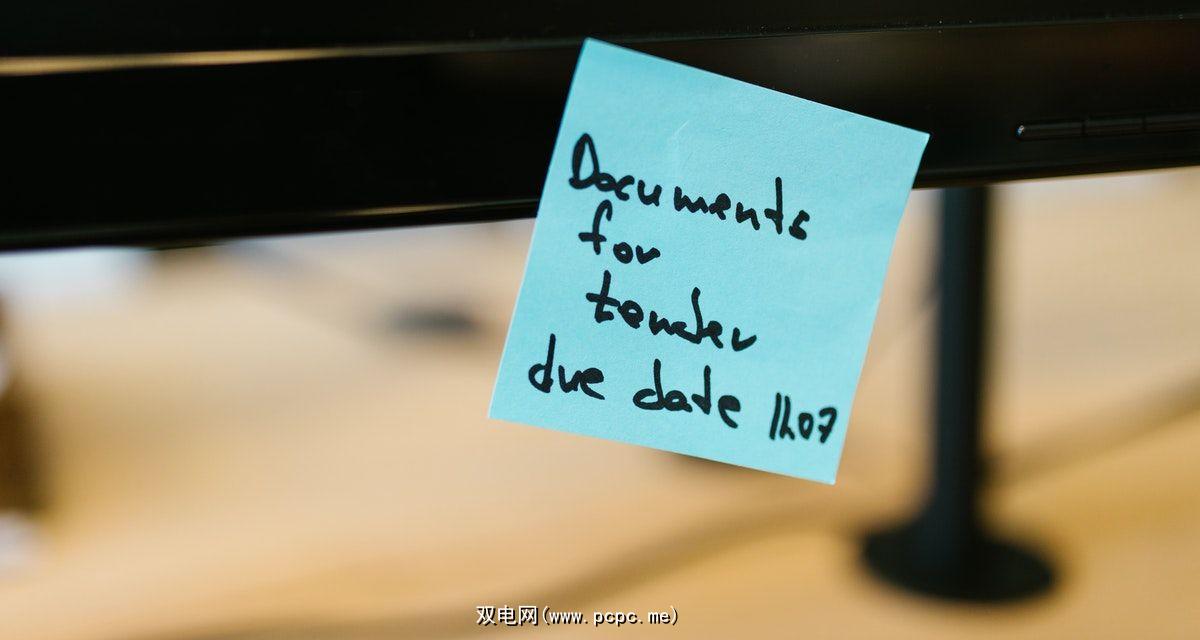
Whenever a new task that needs remembering comes along—sending an email to someone at a specific time or updating your work laptop by the end of the day—you just need to say this to your Google Home: "Hey Google, remind me to [task] at [time]." Your device will save the reminder, and when this time rolls around, it will chime to inform you that you have a reminder.
It is also possible to set a reminder to appear on your phone when you arrive at a particular location. Saying, "Hey Google, remind me to check the report when I get to the office," will prompt the Assistant to deliver the message once you get there.
Additionally, you can create recurring reminders by including "every" in your command. This is especially helpful if you’re doing recurring tasks and don’t want to set a separate reminder for each one. Here are a few examples:
Google Home's Routine is a handy way to do multiple tasks with only a single command. And to make things even more convenient, Google has created a preset Workday Routine, so you can stay on top of both the little and big things you need to accomplish throughout your day.
When using the Workday Routine, you’ll get a notification at 7:30 a.m. every Monday through Friday, informing you of the day's calendar events and reminders. At 10 a.m., Google Assistant will send you a message telling you to stretch and take a break for 10 minutes.
Afterward, it will recommend you take a walk at 2 p.m. and then remind you to grab a drink at 3:30 p.m. Finally, it will notify you to start wrapping up your tasks at 4:45 p.m. Additionally, you will receive regular reminders about the time throughout the day to ensure that you don't miss any important meetings.
If these preset actions and time blocks don’t work for you, you can always customize them based on your needs. All you have to do is set up the Routine once, and it will be at your disposal all the time.

Want to take a "productivity nap" but don't want to miss your afternoon video conference? Or want to make sure you’re on your desk to review that financial report after your 20-minute coffee break?
Whatever the case may be, you can just ask Google Home to create an alarm or timer for however long you need it for. And if you prefer to be alerted with some music, feel free to change your alarm sounds to your favorite song or genre.
One of Google Home's not-so-popular but cool features is how it can remember random bits of information and then repeat that info whenever you request it.
Let's say that you don't want to forget the license plate and model of your boss’ rental car or the name of an important client's daughter. Whatever it is, just tell Google Home what you need to remember: “Hey Google, remember that Andrew’s 5-year-old kid is named Alexandra” or "OK Google, remember that the boss’ rental car is a black Ford Everest with California license plate 111111.’”
If you need that information later, just ask, "What did I say about..." and add the subject — "Sam’s five-year-old kid" or "my boss’ rental car," for example.

Some people work better in a quiet setting. Others like blasting music while working. And then there are some who need a sort of white noise to drown out whatever distracting sounds they have to deal with throughout the day.
Fortunately, Google Home comes with a variety of ambient noises it can readily play for you. While this may not be its most cutting-edge feature, it is very handy nonetheless. Just tell your Assistant to play rain sounds (or forest sounds or fireplace sounds) whenever you’re in need of a bit of background (but not overly bothersome) audio.
Google Home is also pretty useful if you prefer to work in a hot or cold room and with or without the lights on. With just one command, Google Home can control your smart devices and set the mood of your workspace to get you into “workday mode.”
Google Home is equipped with a slew of valuable functions designed to make your life simpler. But if you think that its stress-relieving features are limited to home and family use only, then think again.
Adding Google Home to your workstation actually comes with a lot of perks and conveniences, helping you become a little more productive at work.
标签: Google Google Home Nest